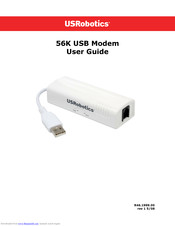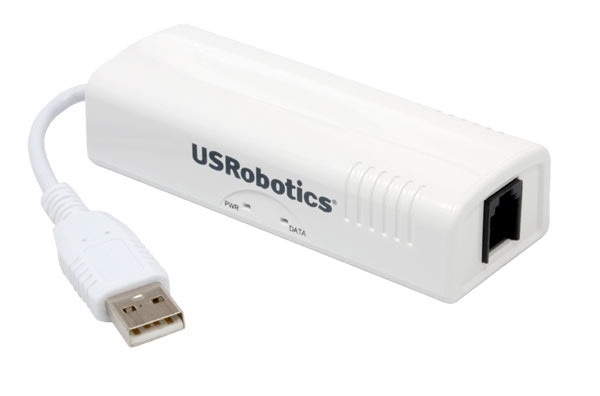| Data Modems |
| Overview Drivers, INFs, & FirmwareDocumentsDownload Library |
| In order to prevent your browser from trying to open these files, you should right-click on the file and select 'Save Target As...' |
Product Manuals
Simple, step-by-step instructions to connect, install, and register your USRobotics product.
- 56k Fax Modem Installation Guide (PDF)
- PCI Fax Modem Installation Guide (PDF)
- Sportster 56K x2 (PDF), (Word)
- USRobotics 56K V.90 (PDF), (Word)
| The following products now have a dedicated support page:
000839-08
000839-09
USR5600
3CP5610A (005610-01)
USR5610B (005610-02)
USR5686D (005686-04)
005687-03
3CP5609 (0005609-00)
3CP5610 (0005610-00)
3CP5613 (005613-00)
005686-02
005686-03
| Note: | Microsoft Windows 2000 and Windows XP includes drivers for many USRobotics products. Click here to see a list of drivers included. Check back periodically for updates if your driver is not included in either version of Windows or if it does not appear on this page. |
Previously shipped products
| USRobotics Modem model 00568702 | | Win 95/98/NT INF file | | Copy this file onto a blank 3.5-inch disk. In Control Panel, double-click Modems and remove all Sportster modems. Restart your computer. When prompted, select 'Change' or 'Have Disk' and direct the installation to the 3.5-inch disk drive. Select the appropriate model and then follow the prompts to finish the installation. | | 00568702.inf | 55591 bytes | 08-13-98 |
| USRobotics Modem models 04563001, 04566801, 09563001, 18563001, 24563001, 24566801, 24562501, 45566801, 45563001, 99563001 | | Windows 2000 Universal INF | | Copy this Universal INF file onto a blank 3.5-inch disk. When prompted for the driver during the installation, select 'Have Disk' and direct the installation to the 3.5-inch drive. Select mdmusr01.inf from the 3.5-inch disk and follow the prompts to finish the installation. | | mdmusr01.inf | 59385 bytes | 06-02-00 |
| USRobotics Modems excluding the WinModems | | Win 95/98/NT INF files | | Download this file to your hard disk drive. Double-click the file in Windows Explorer and the file will self extract to a blank 3.5-inch disk. | | mdm3com.exe. | 91851 bytes | 02-26-99 |
| USRobotics Data/Fax 33.6k and 56k modems bought between January 1996 to present including models: 00568700, 00568702, 00568703, 00568600, 00178600, 00178602, 00178700, 00178701, 00178702, 00084001, 00084002, 00084003, 00084004, 00084005, 00083901, 00083902, 00083903, 00083905, 00083907 | | Windows 95/98/NT 4.0 driver | | Save his file to a blank 3.5-inch disk. In Control Panel, double click Modems and remove all USRobotics modems. Restart your computer. When prompted, select 'Change' or 'Have Disk' and point the installation to the 3.5-inch disk. Select the appropriate model and then follow the prompts to finish the installation. | | mdm3com.inf | 49419 bytes | 05-29-98 |
| USRobotics Modems bought before January 1996 including models 00083900, 00084000 | | Windows 95/98/NT 4.0 Driver | | Copy this file onto a blank 3.5-inch disk. In Control Panel, double click Modems and remove all Sportster modems. Restart your computer. When prompted, select 'Change' or 'Have Disk' and direct the installation to the 3.5-inch disk drive. Select the appropriate modem model and finish the modem installation. | | mdmusrsp.inf | 48339 bytes | 09-17-97 |
| x2/V.90 | | WFW, NT3.5x and anything else that uses old ms-ras *.inf files | | x2/V.90 Modem information file - 5/5/98 266128 - x2/V.90 MS-RAS script. | | modem.inf | 266128 bytes | 05-05-98 |
|
|
|
Addeddate 2021-01-23 00:40:05 Identifier 3ComUSRoboticsModemDriversCDWin95WinNT41999Eng Scanner Internet Archive Python library 1.9.4. Note: USRobotics Internet Call Notification and BVRP PhoneTools are not supported on a 64-bit operating system. Download the.inf file to a temporary location on your hard disk drive. Update your modem's driver using this file. 3453x64.inf: 64 KB: 10-24-05: Installation file for Windows 9X, Me, NT4, 2000, XP, and Server 2003. Driver Version 2.2.104 Download the USB2.2.104.zip file to a temporary location on your computer's hard drive. Extract the contents of the file to a temporary location on your hard drive. Follow the on-screen instructions in order to complete the installation.
Navigation
| title: | US Robotics 802.11g Wireless MAXg Access Point MAXg Detection Utility |
| Vendor: | US Robotics |
| Category: | Network |
| License: | Utility |
| OS: | Windows 98SE/ME/2000/XP |
| Version: |
| File Size: | 2.03 Mb |
| Release: | 25 Jan 2006 |
| Update: | 14 Feb 2006 |
| Filename: | usrmaxg-detect-setup-1.05.exe |
Brand:US Robotics, Product:Network, Model: USR5451OS: Windows 98SE/ME/2000/XP. US Robotics USR5451/USR5432 802.11g Wireless MAXg Access Point MAXg Detection Utility was collected from US Robotics official site for US Robotics Network. In order to ensure the right driver download, Official driver links from US Robotics are listed at first. If the official driver can not be downloaded, a copy of official driver can be provided at local server download.opendrivers.com, download1.opendrivers.com, or dl2.opendrivers.com. Besides, Both the driver developer's home page and driver download and support page be provided as well in my US Robotics page.
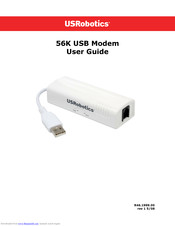

- Update Now ->usrmaxg-detect-setup-1.05.exe << Official Server 1
- Update Now ->5451-ig.pdf Installation Guide << Official Server
Backup Download Server

- Download Now -> usrmaxg-detect-setup-1.05.exe Download Site 1 <<-- Backup Server
- Download Now -> 5451-ig.pdf Installation Guide <<-- Backup Server
Us Robotics Fax Modem Driver Download
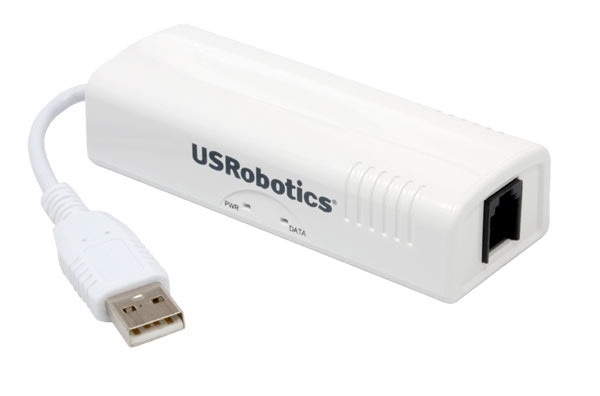
US Robotics USR5451/USR5432 802.11g Wireless MAXg Access Point MAXg Detection Utility. MAXg Detection Utility is a tool for Windows which will identify the USR5451 on your network and open a web browser to the management interface
Us Robotics Drivers Download
The driver can be applied to the following product models: